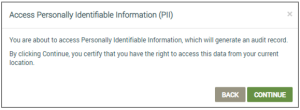Device | Location
This tab is used to view the location of the device on a map.
|
|
If you are a customer in the EU, the GDPR feature should be enabled so that Personal Identifiable Information (PII) is not shown. When GDPRGeneral Data Protection Regulation is enabled, you must click continue in the message box that displays to open the map. |
- Use the Plus and Minus buttons (shown below) to zoom in and zoom out.

- Click and drag the Person icon (shown below) to the device location indicator (red marker) on the map to show a street view:

- Click Satellite and then Labels to show the area with names.
See also:Devices.
How to get here on the dashboard: Click Devices in the Navigation Panel, the device entry in the table on the All Devices tab, and then the Log Levels tab.
Please click here to let us know how we're doing. Thank you.